Mesh Formats
MFEM mesh v1.0
This is the default format in GLVis. It can be used to describe simple (triangular, quadrilateral, tetrahedral and hexahedral meshes with straight edges) or complicated (curvilinear and more general) meshes.
Straight meshes
In the simple case of a mesh with straight edges the format looks as follows
MFEM mesh v1.0
# Dimension of the mesh: 1, 2 or 3 (e.g. 2 for a 2D surface mesh in 3D space)
dimension
<dimension>
# Mesh elements, e.g. tetrahedrons (4)
elements
<number of elements>
<element attribute> <geometry type> <vertex index 1> ... <vertex index m>
...
# Mesh faces/edges on the boundary, e.g. triangles (2)
boundary
<number of boundary elements>
<boundary element attribute> <geometry type> <vertex index 1> ... <vertex index m>
...
# Vertex coordinates
vertices
<number of vertices>
<vdim>
<coordinate 1> ... <coordinate <vdim>>
...
Lines starting with "#" denote comments. The supported geometry types are:
- POINT = 0
- SEGMENT = 1
- TRIANGLE = 2
- SQUARE = 3
- TETRAHEDRON = 4
- CUBE = 5
- PRISM = 6
see the comments in this source file for more details.
For example, the beam-quad.mesh file from the data directory looks like this:
MFEM mesh v1.0
dimension
2
elements
8
1 3 0 1 10 9
1 3 1 2 11 10
1 3 2 3 12 11
1 3 3 4 13 12
2 3 4 5 14 13
2 3 5 6 15 14
2 3 6 7 16 15
2 3 7 8 17 16
boundary
18
3 1 1 0
3 1 2 1
3 1 3 2
3 1 4 3
3 1 5 4
3 1 6 5
3 1 7 6
3 1 8 7
3 1 9 10
3 1 10 11
3 1 11 12
3 1 12 13
3 1 13 14
3 1 14 15
3 1 15 16
3 1 16 17
1 1 0 9
2 1 17 8
vertices
18
2
0 0
1 0
2 0
3 0
4 0
5 0
6 0
7 0
8 0
0 1
1 1
2 1
3 1
4 1
5 1
6 1
7 1
8 1
which corresponds to the mesh

visualized with
glvis -m beam-quad.mesh -k "Ame****"
Curvilinear and more general meshes
The MFEM mesh v1.0 format also support the general description of meshes based on a vector finite element grid function with degrees of freedom in the "nodes" of the mesh. This general format is described briefly below, and in more details on the General Mesh Format page.
MFEM mesh v1.0
# Dimension of the mesh: 1, 2 or 3 (e.g. 2 for a 2D surface mesh in 3D space)
dimension
<dimension>
# Mesh elements, e.g. tetrahedrons (4)
elements
<number of elements>
<element attribute> <geometry type> <vertex index 1> ... <vertex index m>
...
# Mesh faces/edges on the boundary, e.g. triangles (2)
boundary
<number of boundary elements>
<boundary element attribute> <geometry type> <vertex index 1> ... <vertex index m>
...
# Number of vertices (no coordinates)
vertices
<number of vertices>
# Mesh nodes as degrees of freedom of a finite element grid function
nodes
FiniteElementSpace
FiniteElementCollection: <finite element collection>
VDim: <dimension>
Ordering: 0
<x-coordinate degrees of freedom>
...
<y-coordinate degrees of freedom>
...
<z-coordinate degrees of freedom>
...
Some possible finite element collection choices are: Linear, Quadratic and Cubic corresponding to curvilinear P1/Q1, P2/Q2 and P3/Q3 meshes. The algorithm for the numbering of the degrees of freedom can be found in MFEM's source code.
For example, the escher-p3.mesh from MFEM's data directory describes a tetrahedral mesh with nodes given by a P3 vector Lagrangian finite element function. Visualizing this mesh with
glvis -m escher-p3.mesh -k "Aaaoooooooooo**************tt"
we get:

Topologically periodic meshes can also be described in this format, see for example the periodic-segment, periodic-square, and periodic-cube meshes in the data directory, as well as Example 9.
MFEM NC mesh v1.0
The MFEM NC mesh v1.0 is a format for nonconforming meshes in MFEM. It is
similar in style to the default (conforming) MFEM mesh v1.0 format, but is
in fact independent and supports advanced AMR features such as
- storing refined elements and the refinement hierarchy,
- anisotropic element refinement,
- hanging nodes (vertices),
- parallel partitioning.
The file starts with a signature and the mesh dimension:
MFEM NC mesh v1.0
# NCMesh supported geometry types:
# SEGMENT = 1
# TRIANGLE = 2
# SQUARE = 3
# TETRAHEDRON = 4
# CUBE = 5
# PRISM = 6
# mesh dimension 1, 2 or 3
dimension
<dimension>
# optional rank for parallel files, defaults to 0
rank
<MPI rank>
The rank section defines the MPI rank of the process that saved the file.
This section can be omitted in serial meshes.
Similarly to the conforming format, the next section lists all elements. This time however, we recognize two kinds of elements:
- Regular, active elements (
refinement type == 0). These elements participate in the computation (are listed in theMeshclass) and reference vertex indices. - Inactive, previously refined elements (
refinement type > 0). Instead of vertices, these elements contain links to their child elements, and are not visible in theMeshclass.
All elements also have their geometry type and user attribute defined, as well as the MPI rank of their owner process (only used in parallel meshes).
# mesh elements, both regular and refined
elements
<number of elements>
<owner rank> <attribute> <geometry type> 0 <vertex indices>
<owner rank> <attribute> <geometry type> <refinement type> <child indices>
...
Storing the complete refinement hierarchy allows MFEM to coarsen some of the fine elements if necessary, and also to naturally define an ordering of the fine elements that can be used for fast parallel partitioning of the mesh (a depth-first traversal of all refinement trees defines a space-filling curve (SFC) that can be easily partitioned among parallel processes).
The following picture illustrates the refinement hierarchy of a mesh that
started as two quadrilaterals and then underwent two anisotropic refinements
(blue numbers are vertex indices):
The corresponding elements section of the mesh file could look like this:
elements
6
0 1 3 2 2 3 # element 0: refinement 2 (Y), children 2, 3
0 1 3 0 1 2 5 4 # element 1: no refinement, vertices 1, 2, 5, 4
0 1 3 1 4 5 # element 2: refinement 1 (X), children 4, 5
0 1 3 0 6 7 4 3 # element 3: no refinement, vertices 6, 7, 4, 3
0 1 3 0 0 8 9 6 # element 4: no refinement, vertices 0, 8, 9, 6
0 1 3 0 8 1 7 9 # element 5: no refinement, vertices 8, 1, 7, 9
The refinement types are numbered as follows:
Note that the type is encoded as a 3-bit number, where bits 0, 1, 2 correspond to the X, Y, Z axes, respectively. Other element geometries allow fewer but similar refinement types: triangle (3), square (1, 2, 3), tetrahedron (7), prism (3, 4, 7).
The next section is the boundary section, which is exactly the same as in the
conforming format:
boundary
<number of boundary elements>
<boundary element attribute> <geometry type> <vertex indices>
...
The nonconforming mesh however needs to identify hanging vertices, which may
occur in the middle of edges or faces as elements are refined. In fact, any
vertex that was created as a result of refinement always has two "parent"
vertices and needs to be listed in the vertex_parents section:
vertex_parents
<number of records>
<vertex number> <parent 1 number> <parent 2 number>
...
In our example above, vertices 6, 7, 8, 9 have these parents:
vertex_parents
4
6 0 3
7 1 4
8 0 1
9 6 7
Vertices can appear in any order in this section. The only limitation is that the first N vertex indices (not listed in this section) be reserved for top-level vertices (those with no parents, typically the vertices of the coarse mesh).
The next section is optional and can be safely omitted when creating the mesh
file manually. The root_state section affects leaf ordering when traversing
the refinement trees and is used to optimize the SFC-based partitioning. There
is one number per root element. The default state for all root elements is zero.
root_state
<number of records>
<root element state>
...
Finally, we have the coordinates section which assigns physical positions
to the N top-level vertices. Note that the positions of hanging vertices are
always derived from their parent vertices and are not listed in the mesh file.
coordinates
<number of top-level vertices>
<vdim>
<coordinate 1> ... <coordinate <vdim>>
...
If the mesh is curvilinear, the coordinates section can be replaced with
an alternative section called nodes. The nodes keyword is then followed
by a serialized GridFunction representing a vector-valued finite element
function defining the curvature of the elements, similarly as in the conforming
case.
The end of the mesh file is marked with the line mfem_mesh_end.
For examples of meshes using the NC mesh v1.0 format, see
amr-quad.mesh,
amr-hex.mesh and
fichera-amr.mesh
(visualized below) in the data directory of MFEM.

MFEM mesh v1.3
Version 1.3 of the MFEM mesh file format adds support for named attribute sets. This is a convenience feature which allows application users (or developers) to refer to a set of attribute numbers or boundary attribute numbers using a text string as a shorthand. Domain attribute numbers and boundary attribute numbers cannot coexist in the same set. Attribute numbers can appear in more than one set so that a given region may be referenced for different purposes in different parts of an application.
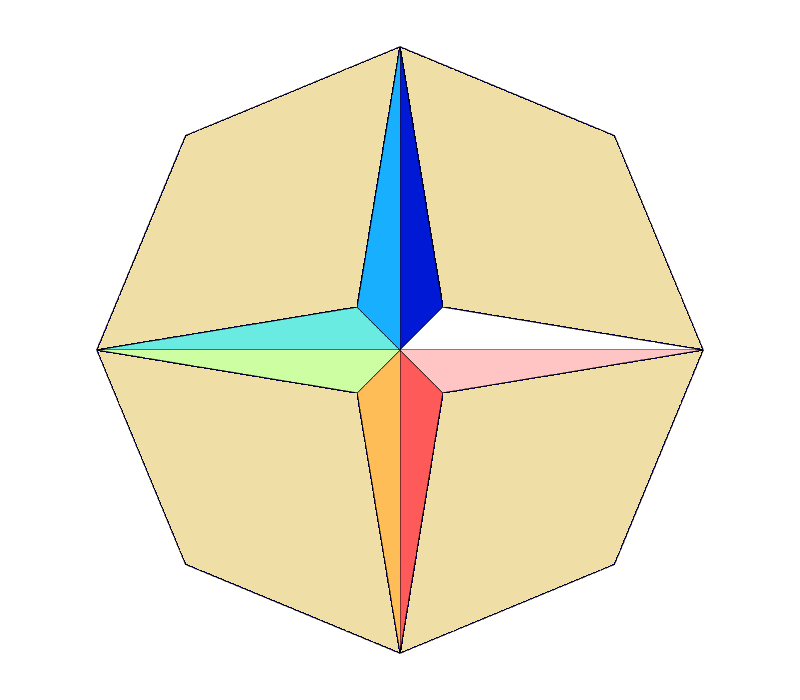
Domain attribute sets are listed after the elements section of the mesh file in a new section titled attribute_sets. Similarly, boundary attribute sets follow boundary in a new section titled bdr_attribute_sets.
MFEM mesh v1.3
...
elements
...
attribute_sets
<number of attribute sets>
"<attribute set 1 name>" <number of attributes in set> <attribute 1> ...
...
boundary
...
bdr_attribute_sets
<number of boundary attribute sets>
"<boundary attribute set 1 name>" <number of attributes in set> <attribute 1> ...
...
vertices
...
mfem_mesh_end
A specific example of a v1.3 mesh file can be seen in compass.mesh, shown above, which includes names based on compass directions for illustration.
NURBS meshes
MFEM provides full support for meshes and discretization spaces based on Non-uniform Rational B-Splines (NURBS). These are treated similarly to general curvilinear meshes where the NURBS nodes are specified as a grid function at the end of the mesh file.
For example, here is a simple quadratic NURBS mesh for a square domain with a (perfectly) circular hole in the middle. (The exact representation of conical sections is a major advantage of the NURBS approach over high-order finite elements.)
MFEM NURBS mesh v1.0
#
# MFEM Geometry Types (see mesh/geom.hpp):
#
# SEGMENT = 1
# SQUARE = 3
# CUBE = 5
#
dimension
2
elements
4
1 3 0 1 5 4
1 3 1 2 6 5
1 3 2 3 7 6
1 3 3 0 4 7
boundary
8
1 1 0 1
1 1 1 2
1 1 2 3
1 1 3 0
1 1 5 4
1 1 6 5
1 1 7 6
1 1 4 7
edges
12
0 0 1
0 4 5
1 1 2
1 5 6
2 2 3
2 6 7
3 3 0
3 7 4
4 0 4
4 1 5
4 2 6
4 3 7
vertices
8
knotvectors
5
2 3 0 0 0 1 1 1
2 3 0 0 0 1 1 1
2 3 0 0 0 1 1 1
2 3 0 0 0 1 1 1
2 3 0 0 0 1 1 1
weights
1
1
1
1
1
1
1
1
1
0.707106781
1
0.707106781
1
0.707106781
1
0.707106781
1
1
1
1
0.853553391
0.853553391
0.853553391
0.853553391
FiniteElementSpace
FiniteElementCollection: NURBS2
VDim: 2
Ordering: 1
0 0
1 0
1 1
0 1
0.358578644 0.358578644
0.641421356 0.358578644
0.641421356 0.641421356
0.358578644 0.641421356
0.5 0
0.5 0.217157288
1 0.5
0.782842712 0.5
0.5 1
0.5 0.782842712
0 0.5
0.217157288 0.5
0.15 0.15
0.85 0.15
0.85 0.85
0.15 0.85
0.5 0.108578644
0.891421356 0.5
0.5 0.891421356
0.108578644 0.5
This above file, as well as other examples of NURBS meshes, can be found in MFEM's data directory. It can be visualized directly with
glvis -m square-disc-nurbs.mesh
which after several refinements with the "i" key looks like

To explain MFEM's NURBS mesh file format, we first note that the topological part of the mesh (the elements and boundary sections) describe the 4 NURBS patches visible above. We use the vertex numbers as labels, so we only need the number of vertices.
In the NURBS case we need to also provide description of the edges on the patch boundaries and associate a knot vector with each of them. This is done in the edges section where the first index in each row refers to the knot vector id (from the following knotvectors section), while the remaining two indexes are the edge vertex numbers.
The position of the NURBS nodes (control points) is given as a NURBS grid function at the end of the file, while the associated weights are listed in the preceding weights section.
Some examples of VTK meshes can be found in MFEM's data directory. Here is one of the 3D NURBS meshes

The image above was produced with some refinement (key "o") and mouse manipulations from
glvis -m pipe-nurbs.mesh
Solutions from NURBS discretization spaces are also natively supported. For example here is the approximation for the solution of a simple Poisson problem on a refined version of the above mesh.
glvis -m square-disc-nurbs.mesh -g sol.gf

Curvilinear VTK meshes
MFEM also supports quadratic triangular, quadrilaterals, tetrahedral and hexahedral curvilinear meshes in VTK format. This format is described in the VTK file format documentation. The local numbering of degrees of freedom for the biquadratic quads and triquadratic hexes can be found in the Doxygen reference of the vtkBiQuadraticQuad and vtkTriQuadraticHexahedron classes. Currently VTK does not support cubic, and higher-order meshes.
As an example, consider a simple curved quadrilateral saved in a file quad.vtk:
# vtk DataFile Version 3.0
Generated by MFEM
ASCII
DATASET UNSTRUCTURED_GRID
POINTS 9 double
0 0 0
1 0 0
1 1 0
0.1 0.9 0
0.5 -0.05 0
0.9 0.5 0
0.5 1 0
0 0.5 0
0.45 0.55 0
CELLS 1 10
9 0 1 2 3 4 5 6 7 8
CELL_TYPES 1
28
CELL_DATA 1
SCALARS material int
LOOKUP_TABLE default
1
Visualizing it with "glvis -m quad.vtk" and typing "Aemiii" in the GLVis window we get:

The "i" key increases the reference element subdivision which gives an increasingly better approximation of the actual curvature of the element. To view the curvature of the mapping inside the element we can use the "I" key, e.g.,
glvis -m quad.vtk -k "AemIIiii"

Here is a slightly more complicated quadratic quadrilateral mesh example (the different colors in the GLVis window are used to distinguish neighboring elements):
glvis -m star-q2.vtk -k "Am"

MFEM and GLVis can also handle quadratic triangular meshes:
glvis -m square-disc-p2.vtk -k "Am"

As well as quadratic tetrahedral and quadratic hexahedral VTK meshes:
glvis -m escher-p2.vtk -k "Aaaooooo**************"

glvis -m fichera-q2.vtk -k "Aaaooooo******"


